The best efficiency and productivity tools for the hybrid work environment – and how to get the most out of your team. Joshua Gliddon writes.
There’s no argument that we’ve all started — or stumbled into — a new way of working. Big CBD offices are out, and employees are wherever you find them, either at home, at a cafe or perhaps even in a COVID-safe shared work environment. According to recruitment agency Robert Half, 79 per cent of business leaders in 2021 think a mix of employees working remotely and in-office is now a permanent fixture of the employment market.
Robert Half reports that the top three benefits of this new hybrid way of working cited by business leaders include maintaining productivity (28 per cent) remaining agile in the pandemic (27 per cent) and maintaining a better work/life balance (27 per cent).
“For employees, a key benefit is the ability to maintain their professional and personal commitments more easily,” says Robert Half director Nicole Gorton. “For employers, hybrid arrangements give them agility in a shifting marketplace and access to a wider pool of candidates.”
New software
Nick Bailey, senior vice president Asia Pacific and Japan for Workforce Software, notes that while there’s no going back from flexible work, optimising this new hybrid work environment is another story. Bailey says it’s vital for the chief human resources officer (CHRO) and the chief financial officer (CFO) to work together to come to an understanding of what a hybrid work environment looks like and how it’s going to operate.
One of the keys to getting it right is having the best software for the job. Bailey’s company sells time-management and compliance software, but says it’s not as easy as simply deploying a platform and hoping everyone will use it. “We have five generations in the workforce now, and the needs and desires of the baby boomers will be very different from Gen Z.”
Some will prefer logging in and using a web browser or a standalone application, while young people won’t go near a browser and want to use an app on their smartphones. “Software has to be easy to use,” says Bailey. “People need to undertake their tasks in a way that’s simple and they can understand — which is why you need to tailor software offerings to each generation.”
Bailey added that the CHRO and CFO should be guided by different generations as to what’s deployed.
There are dozens of options for employers wanting their staff to be productive and in communication with leaders as they move into the hybrid work environment. Zoom has been the breakout success story, with its internal figures suggesting the platform had more than 200 million daily participants as of the end of 2020, compared to just 10 million 12 months before.
Microsoft has also broken into the market with its Teams offering, which integrates with its Office 365 productivity software. Microsoft CEO Satya Nadella has said Teams users are clocking up 30 billion “collaboration minutes” each day in the most recent reporting quarter.
Other platforms include Workplace from Facebook and Slack, recently acquired by software-as-a-service company Salesforce for US$27.7b. Slack is broken into free and paid tiers, with more than a billion messages sent every day on Slack, according to Statista.
Flexible collaboration
So how do you manage a team when much of your business hinges on workplace interactions? Simon Vatcher, managing director Australia and New Zealand for Avaya software, a workplace communications tool supplier, says it’s impossible for management to provide a good customer experience if the business isn’t supplying a great software capability to its employees. Vatcher says the best way to get the most out of your hybrid working staff is to replicate the office experience for working at home, adding it’s important to invest in the right software today, rather than taking a wait and see approach.
“It’s not going to go back,” says Vatcher. “Have the flexibility to adjust your workforce and tools as time goes on, because those that delay will be left behind in this new flexible world of work.”
Flexibility also runs both ways, observes Alexandra Tselios, founder and CEO of The Big Smoke, a company that offers publicity services and publishes an online magazine. She says if a company is willing to provide its staff with the ability to, say, drop children at childcare, go to a doctor’s appointment or look after elderly relatives, then the staff member also must be willing to go onto a Zoom call at 7pm, or log in early to get the day started before taking care of personal responsibilities.
“The onus is on staff to perform because they are working from home,” says Tselios. “I only care about outcomes, the hours are less important to me. It’s about getting the job done and taking care of your KPIs. If you need to drop the kids off at school, that’s fine, however, you also need to be able to meet the requirements of your job.”
Clever collaboration tools
Any collaboration tool you use can’t exist in a vacuum. It must have culture and leadership behind it. Simply telling people to ditch email and use Slack or Microsoft Teams won’t cut it. Many best-of lists are available for guidance, but business leaders in conversation with Company Director suggested the following tools:
- Microsoft Teams
- Slack
- Workplace from Facebook
- Monday.com
- Zoom
- Trello (list-maker)
- Todoist (for to-do applications)
- Asana (organiser/tracker/manager)
- Basecamp (project management/team communication)
Clearer communication
For Tselios, the shift to a hybrid work environment has required The Big Smoke to tighten its processes and rely on something everyone was familiar with: Facebook Messenger. “For a long time, it was hard to manage — so we doubled down on software,” she says.
The company began using monday.com software, costing around US$8 per user per month, which provides shared online workspaces for staff and clients. The company settled on Facebook Messenger — the software embedded in Facebook pages — because it is familiar and easy to use. “It’s a phone real estate issue,” says Tselios. “Most people have Facebook and Instagram open all the time, and using Messenger just cuts through a lot quicker.”
It’s also free, a key consideration for many businesses struggling with the costs of software as their staff work from home. Tselios adds that using fun, reliable software “gamifies” work, turning it into something people enjoy doing with software they intuitively understand. She says many managers are concerned about having a blended workforce because they feel they don’t know what employees are doing; that with staff not coming into the office and not meeting work goals, it’s easier to hide and make excuses.
Tselios rejects that idea. “My COO is well in tune with fudged timesheets — and with a remote workforce it becomes easier to raise performance issues,” she says.
NIB’s hybrid workplace
Coming to the office or a shared hub for a purpose rather than a desk is the vision health insurer NIB has undertaken with its new “Future of Work” program. Like every organisation, NIB had to learn fast when it came to making the most of the new hybrid work environment, The company, with some 1600 global employees spread across seven countries, realised it needed a solution for a familiar and easy-to-use collaboration.
According to NIB chief people officer Martin Adlington, the company evaluated dozens of software packages on the market before settling on Workplace from Facebook.
“We were looking for technology to enhance the overall worker experience,” says Adlington. “The fact so many people use Facebook already meant a degree of familiarity with the product straight out of the box — and using it did not require a great degree of change management.”
NIB’s “Future of Work” program means staff will spend 80 per cent of their time in their home offices, and 20 per cent coming into a central hub for what Adlington says could be a team lunch, one-on-one catch-ups with leaders, or projects needing a quick turnaround. He notes that the benefits have quickly become apparent. Instead of spending hours per day commuting, staff can now achieve a better work/life balance. “People are able to get the kids off to school, take care of personal appointments and still meet their KPIs,” says Adlington.
However, the hybrid work environment can make it harder to check on the wellbeing of employees. To combat this disconnect, NIB undertakes quarterly “pulse” surveys to check in with its people — to see if they have the right home environment and whether they are getting the right amount of engagement with their teams and team leaders.
“Every quarter, we have had staff indicating in the high-80 to low-90 per cent range that they are satisfied and getting the work/life balance right,” says Adlington.
Surveillance software – yes or no?
The Office of the Australian Information Commissioner reports that the Privacy Act 1988 doesn’t specifically cover surveillance in the workplace. “However, an employer who conducts surveillance or monitors their staff must follow any relevant Australian, state or territory laws. This includes laws applying to the monitoring and recording of telephone conversations,” say the Commission website. “Generally, state laws cover the installation and use of CCTV, and some states also have specific workplace surveillance laws.”
Rigby Cooke lawyers reports that laws across the states and territories governing the use of surveillance in the workplace differ — and have not been updated with technological developments. “The most comprehensive laws are in NSW and the ACT, which clearly aim to balance the need for security and safety in the workplace with an employee’s right to privacy,” reports RIgby Cooke.
For Nathan Schokker, founder and CEO of Talio, a commercial property management software company, workplace surveillance software — where companies keep an eye on everything the employee does, from keystrokes to browser screens — had unintended consequences. He found his software was being misused by customers to track everything their employees were doing — and he wasn’t happy about it.
“When you’re using surveillance software, it can change the emphasis of what a business does and where its managers and directors are placing their attention,” he says. “Instead, business should be focused on what work was achieved, because everyone works differently.”
Gartner has reported that monitoring employees requires sound governance with two major issues — who’s liable for decisions made based on an analysis of data collected? And should companies act on the analysis of employee data? Gartner reported in January 2021 that during the pandemic, more than one out of every four companies has purchased new technology, for the first time, to passively track and monitor their employees. The researcher found that fewer than 50 per cent of employees trust their organisation with their data, and 44 per cent don’t receive any information regarding the data collected about them. Gartner said transparency was key and that sharing the data within the organisation could create “a healthier and better employee experience”.
Schokker says that simply being at a desk does not equate to productivity. “When you’re tracking minutes, you have to ask what that does to a company’s culture and the sort of people who want to work there,” he says.
Michelle Gibbings, author of Bad Boss: What to do if you work for one, manage one or are one, agrees. “Employees want to feel respected,” she says. “If you’re monitoring everything, you have to consider how that plays into the relationship you have with your staff, and whether or not they are actually going to be more productive or if they are simply engaging in presenteeism.”
Latest news
Already a member?
Login to view this content